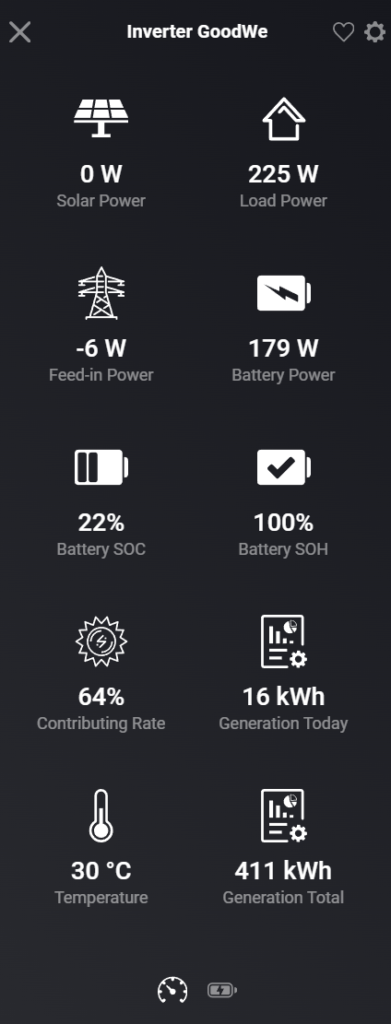Here you can download and install Homey app for Goodwe integration
How to setup cloud integration
- Ensure you have registration on SEMS Portal before you continue!
- Use account (username/password) from SEMS Portal
- When you open detail in SEMS Portal, in url you find your SYSTEM ID required for creating device (something like https://www.semsportal.com/powerstation/powerstatussnmin/48d442c9-41d1-47ee-b1af-66185729a127 – where “48d442c9-41d1-47ee-b1af-66185729a127” represent number you have to copy as SYSTEM ID)
- INVERTER ID allow to pick inverter from plant, if you have more than one. If not, just use default 1.
- Click Connect
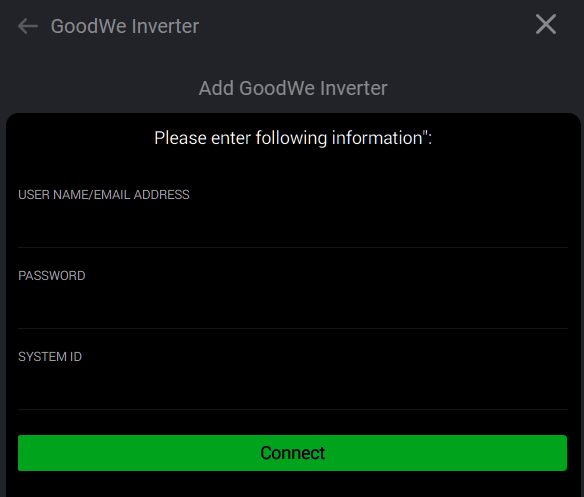
Notes
- Inverter must be connected to internet
- Inverter sends live data every 5 minutes to cloud (not an average over a given period)
- Cloud is not completely reliable and sometimes has outages
How to setup MODBUS integration (may not work on all inverters)
- Find your inverter local ip address (something like 192.168.0.50)
- Open app, add new device Goodwe Modbus and set IP and port for it
Notes
- Inverter must be connected to local network (same as Homey)
- Inverter sends data every 5 seconds (unless you choose to change interval)
- It is very fast, reliable, but it requires technical knowledge or other assistance
- It may require inverter firmware update
- It may require LAN module
Compatibility
- tested with Goodwe GW10K ET (firmware 923) with LAN Module
Screenshot