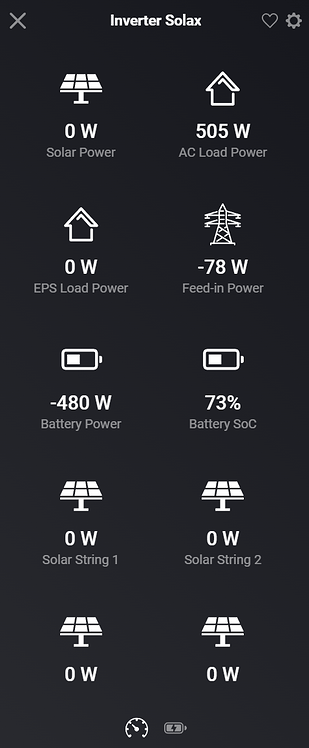Here you can download and install Homey app for Solax integration
There are two options how to connect to Solax inverter!
How to setup CLOUD integration (it should work with “all” Solax inverters)
- From Solax Cloud – Service get TOKEN ID
- From Solax Cloud – Inverter get REGISTRATION NUMBER
TOKEN ID
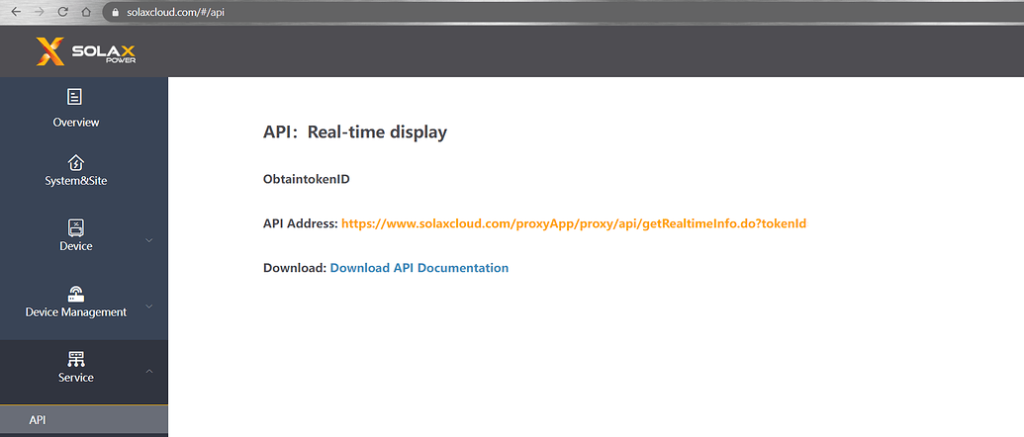
REGISTRATION NUMBER
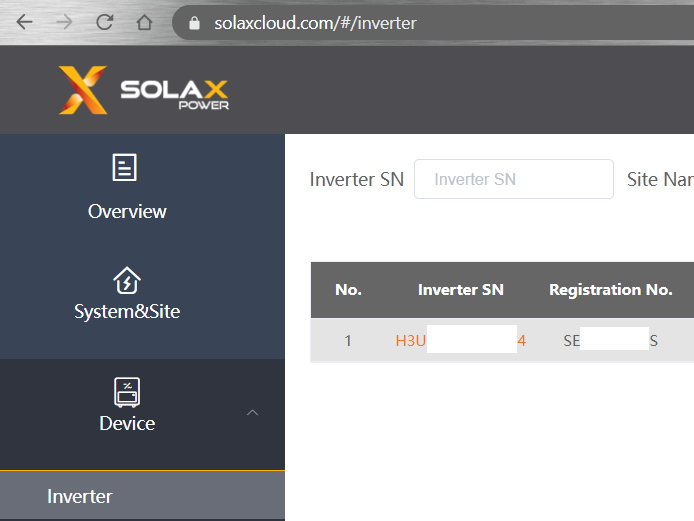
Notes
- Inverter must be connected to internet
- Inverter sends live data every 5 minutes to cloud (not an average over a given period)
- Cloud is not completely reliable and sometimes has outages
How to setup MODBUS integration (may not work on all inverters)
- Find your inverter local ip address (something like 192.168.0.50)
- Check if you can access port 502 on it
- Open app, add new device Solux Modbus and set IP and port for it
Notes
- Inverter must be connected to local network (same as Homey)
- Inverter sends data every 5 seconds (unless you choose to change interval)
- It is very fast, reliable, but it requires technical knowledge or other assistance
- It may require inverter firmware update
- It may require LAN module (G3 has integrated LAN module, G4 has not)
Compatibility
- Solax Hybrid X3 G3 (ARM V1.23)
- Solax Hybrid X3 G4 (ARM V1.20)
- Pocket Wi-Fi 3.0 donge (V3.004.03)
Screenshot